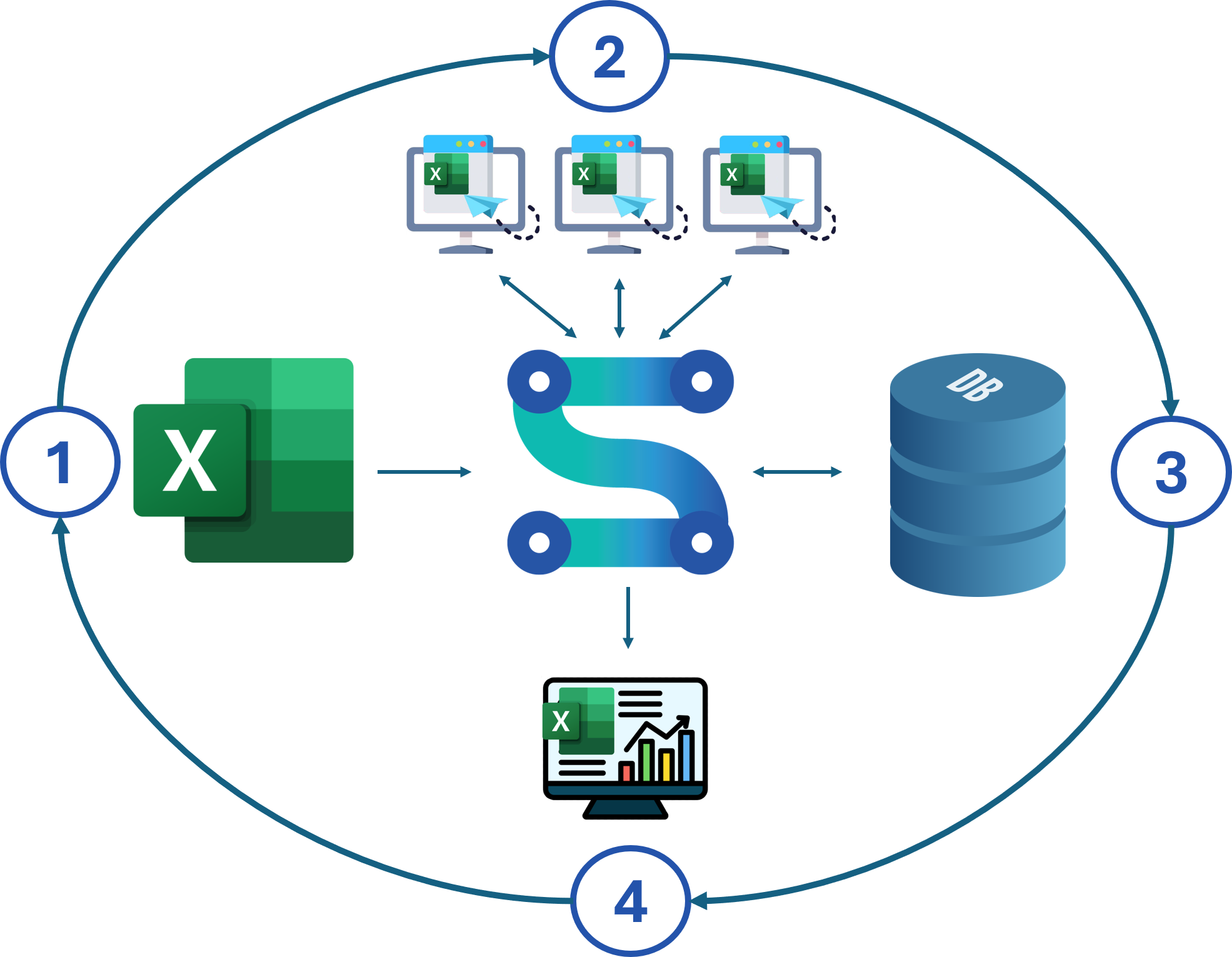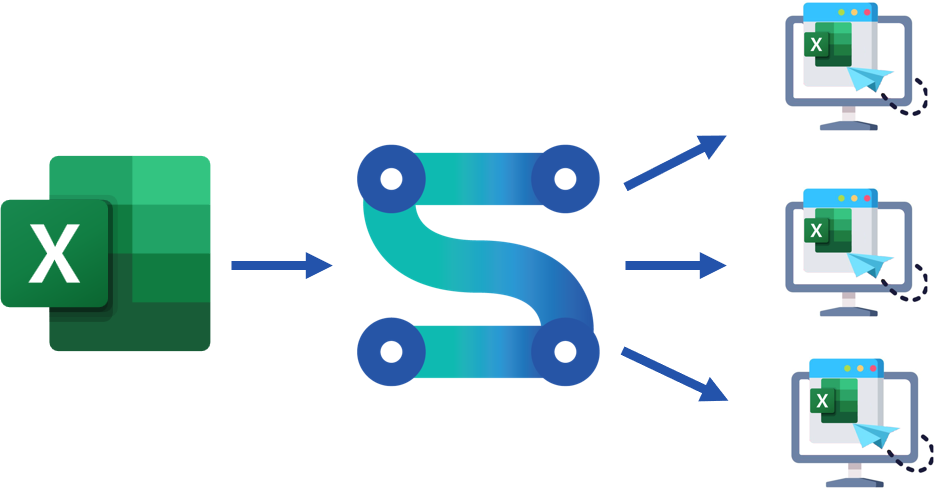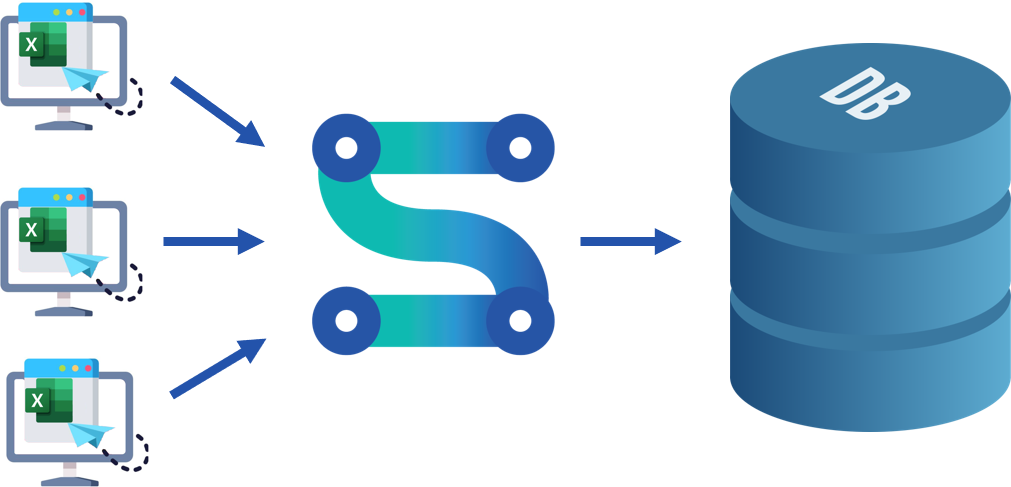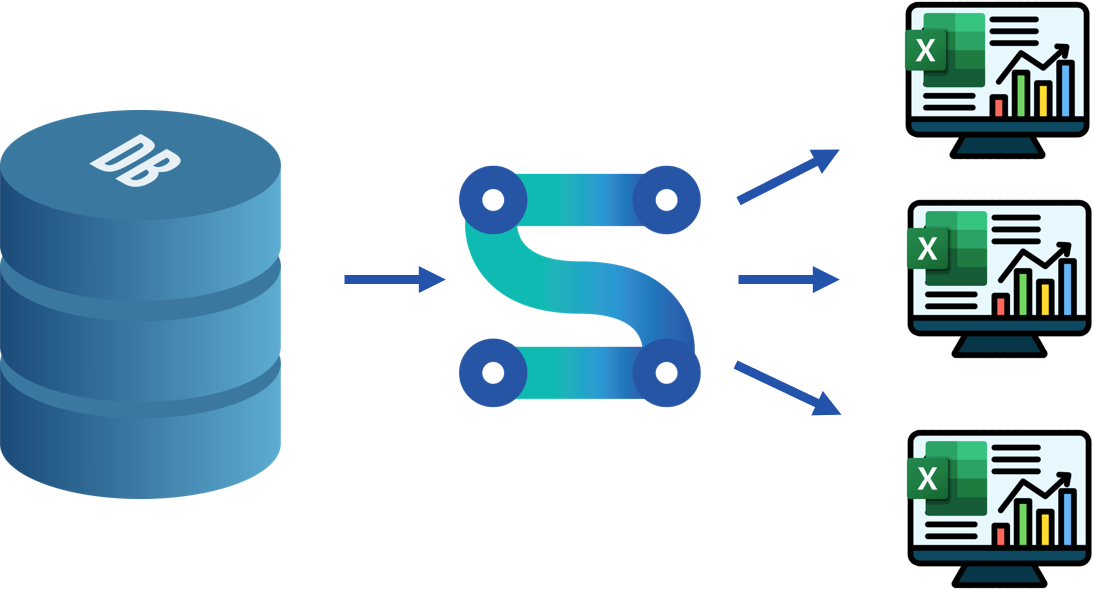1. Design
Excel is the original no-code platform – a powerful, flexible and universally understood design tool.
Front-end design in Excel
Implementing teams set up templates for data collection and reporting in one or more master sheets – keeping control with the people who know the process best.
Back-end control in SheetRails
System Admins use the SheetRails Excel Add-in to add necessary controls and structure data flows. SheetRails provides an intuitive configuration process, and a practical framework for communication between implementing and systems teams.
Simple & Flexible
Making ongoing design changes is now as easy as editing the master template and re-publishing.